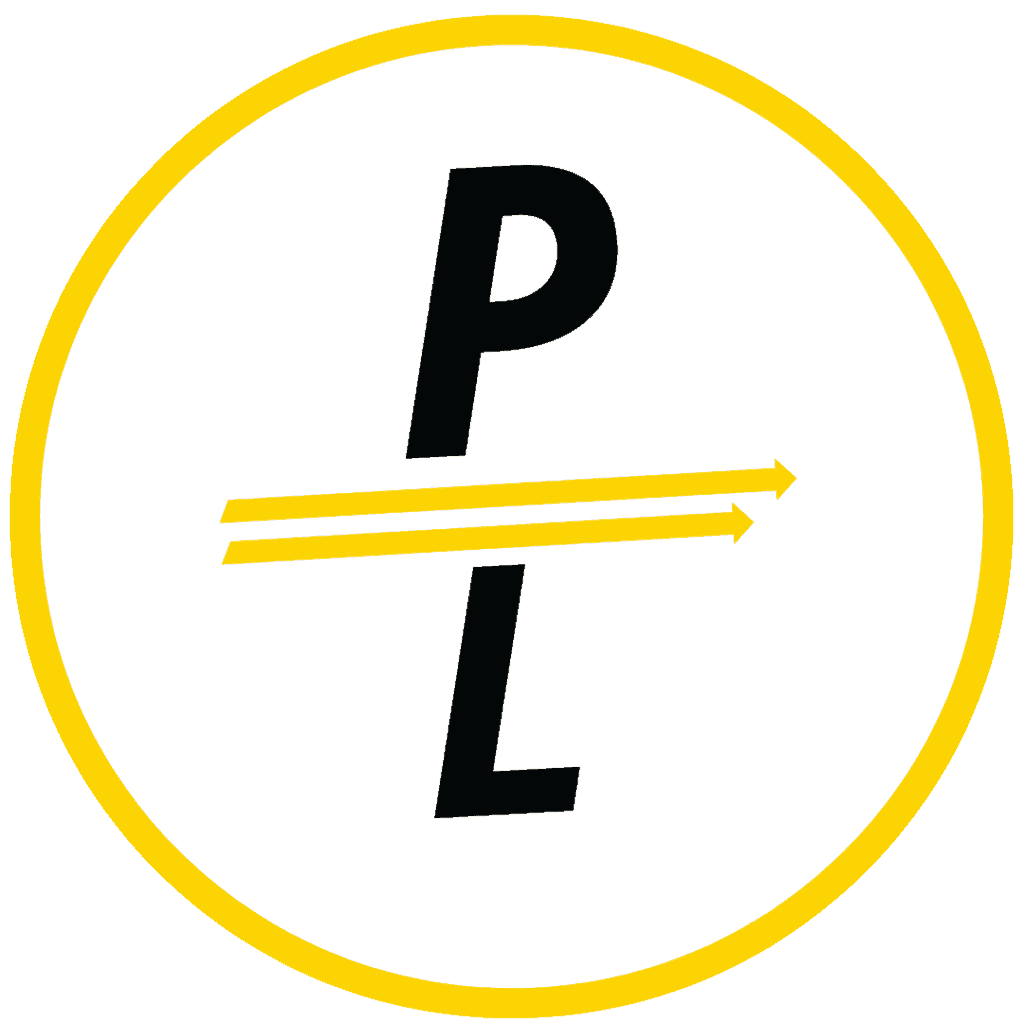Get More Out Of Your Social Media Efforts
Social media has quickly become one of the most crucial parts of any marketing strategy. With over 70% of the US population using some form of social media daily, getting your business showing up prominently on social media can have a huge impact on your business. While many businesses take an “all or nothing” approach, or look at social media as a burden, social media is a great, and fun, way to connect with your customers and stay top of mind.
First, it’s important to take a moment and ask yourself “what is social media marketing” and think about how it applies to your business. Every business will have a slightly different social media strategy, but it’s important to make sure that your social media marketing strategy works for your business.
Step By Step Guide To Properly Managing Your Social Media Platforms
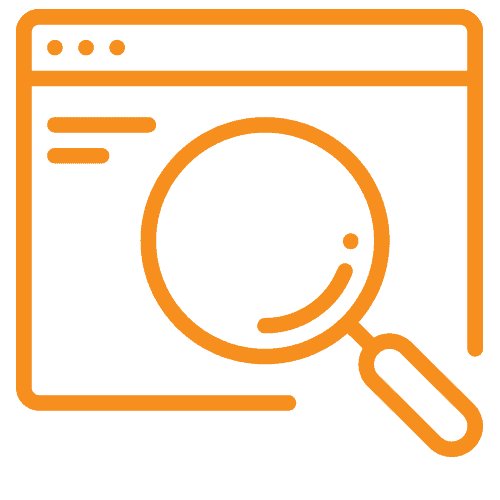
Step One: Choose The Right Platform
The first question that every business owner should ask themselves when deciding on social media is “which platform is right for my business.” This is because not every platform is right for every business model and if you try to do them all, you’ll likely find yourself overwhelmed. First, let’s identify the main platforms in use today. They are: Facebook, Instagram, Twitter, LinkedIn, Pinterest, and TikTok.
While each of these platforms has a lot to offer businesses that use them, not all businesses should use every platform. For example, as a digital marketing agency, Pinterest doesn’t really fit with our social media marketing strategy. However we’re quite active on Facebook, Instagram, and LinkedIn because that’s where our target audience spends their time. If you run an ecommerce business, Pinterest makes a lot of sense for your marketing strategy.
The point here is that you should go on every platform just because you feel like you have to. If you’re stuck trying to decide which platforms to choose, take a look at your competitors and see which platforms they’re using.
Step Two: Find The Right Tool (If Necessary)
There are a lot of great options for social media tools for business. If you’re considering using a social media tool to help you manage your social channels and schedule posts, it’s important to choose the right one.
While many people turn to platforms such as Hootsuite and Later, there are a lot of great tools out there that offer different features that are useful to business. In addition, some of the features that these services offer, may only be available on specific platforms, so be sure to do your research prior to purchasing any plans. It’s also a good idea to ask about a trial run and see if the service will allow you a short trial period to test out their system and make sure that it’s a good fit for your business.
If you’re looking to work mostly on Facebook, they have a lot of great schedule tools that may make it so that you don’t need a new program, but it’s going to depend on your business and what you’re trying to achieve.

Step Three: Post Quality Images
Cameras and photo quality have improved immensely over the last few years, and this means that consumers have higher expectations for images that they’re seeing online from business. This means that if you want to capture the attention of your prospects, it’s important that you post quality images.
Even better than using your cell phone to take pictures is having a professional take your photos. While this may not be an option for all of your posts, having a library of images to choose from for some posts will help you with planning, scheduling, and creating further down the road.
Pro Tip: Professionally shot videos have a higher conversion rate than cellphone videos.
If you’re looking to create graphics to post on social media, or if you’re looking for a basic photo editing software, Canva is a great tool that allows you to create professional images and graphics for your business even if you aren’t necessarily the best at graphic design.
Step Four: Create Your List Of Hashtags
Each platform has a different set of rules when it comes to hashtags, but the general idea remains the same. When you’re choosing hashtags for your business, they should be a combination of three categories: location based hashtags (#NH, #NewHampshire), some branded hashtags (#NHStrategicMarketing, #NHSM), and some hashtags that are relevant to the post (#digitalmarketing, #onlinemarketing).
The three main platforms for hashtags are Facebook, Instagram, and Twitter. Here are a few rules and guidelines to keep in mind when choosing hashtags for each of these platforms:
- Instagram: This platform allows for up to 30 hashtags per post, however their “recommended” number is always changing. Be sure to use a combination of all three types when you’re posting to Instagram. Pro Tip: Instagram's algorithm penalizes users that consistently use the same hashtags repeatedly, so be sure to mix up your hashtag usage when posting.
- Twitter: Twitter doesn’t have a hashtag limit, but they have a character limit. Use as many relevant hashtags as you can when posting on this platform. It’s also a great idea to pay attention to the “trending” hashtags both regionally and globally to see if any apply to your business.
- Facebook: Facebook doesn’t have a limit on the number of hashtags you can use, but 3-5 is generally a good number.
It’s a good idea to keep a list, whether that’s a spreadsheet or a Word document that has all of the relevant hashtags. That way, you don’t have to come up with them on the spot, every time you post.

Step Five: Be Consistent And Post Often
Step Six: Respond to Comments, Messages, and Reviews
Businesses that aren’t responding to messages, comments, and reviews that they’re receiving are losing customers. This is because actively engaging with your customers helps to build trust with them and helps them see that you are, in fact, a legitimate business.
Additionally, if someone asks a question, and you choose to ignore it, you’re likely going to continue seeing the same question, and then, if you ignore those, you’re losing customers.
When it comes to messages, Facebook actually tells users if a business is likely to respond to them. If you’re not responding, your customers are likely going to think that you don’t value their business and find another company that will answer their question in a timely manner.
When it comes to reviews, whether on Facebook or a Googly My Business, it can be easy to read them and move on. When you get a positive review, thank the person for taking time out of their day to leave the kind words, to acknowledge the fact that they did not have to do that for your business. For negative reviews, address the concern in a positive manner and, if appropriate, offer a solution.
Always be professional, kind, and courteous when interacting with guests on any platform. Remember, one bad review or interaction can cause major damage to your reputation.

Social Media Tips To Remember
The best person to manage your social media accounts is someone internal who knows your business. This is because they have firsthand knowledge of the business, have access to everything they could need, such as pictures, people, internal resources, and are going to be able to address customer questions quickly and accurately.
Hiring an outside company to run your social media accounts removes the personal touch that users are looking for when they’re checking out businesses that they’re thinking about doing business with. While having a team run your advertising campaigns can improve your advertising efforts, organic posting should always be done by someone internal. This helps to humanize your brand and make you seem “real.”
Looking For Help With Your Social Media Marketing?
NH Strategic Marketing’s team of Facebook Advertising gurus are here to help.Whether you’re just starting out with Facebook Ads, or you’ve been running them for a while and just need a fresh perspective, we’re here to help. Book a time to chat with a member of our team today.

Time To Meet With Kyle Battis
Kyle Battis has been involved in advertising and marketing since 1999. He has a background in Website Design, Direct Marketing, Online Media Buying commanding $150,000 per Month Ad budgets, Live Presentations, and he has extensive experience designing Marketing Campaigns that make money for small businesses.

 603-573-9289
603-573-9289